When talking about computers, you've probably heard the term "motherboard." It is essentially the flat board where the majority of the system's activities are carried out via chips, ports, and slots. Each of these motherboard components has a function that technical aficionados are likely familiar with. While their PC is functional, others don't know or care. A fundamental understanding of the motherboard's components and features is necessary for the event of a problem.
A BACKGROUND ON MOTHERBOARDS:
Individual computer parts were fused onto separate circuit boards prior to the development of motherboards. These were connected to a backplane at the machine's back. They functioned as a unit to effectively operate the computer.
Early in the 1980s, this altered. Particularly if they wished to enter the personal computer (PC) market, computer makers like IBM required a better way to shrink their computers.
IBM thus unveiled the first motherboard in 1981. It unified the features and components of various circuit boards and was first referred to as a planar or breadboard. Thus, the majority of a PC's functions were managed by a flat board that was mounted inside the device's housing. When IBM later that year introduced its first personal computers, it was the ideal solution.
MOTHERBOARD FUNDAMENTALS:
Although technology has evolved substantially, the motherboard's basic design has not altered. It is essentially the main printed circuit board of a computer (PCB). It has also gone by the names mainboard, main circuit board, and logic board over the years, among others.
THE MAKEUP OF MOTHERBOARDS:
Two materials make up the motherboard's basis.
Fiberglass insulation layers.
Copper wires for use as conductors.
To minimize space, motherboards are constructed in layers. One motherboard consists of four to eight layers of copper-embedded fiberglass PCBs. Since electrons don't go very far, this reduces storage requirements while also speeding up data processing.
A resin is used to bind the separate boards together. The bottom and upper sides are then given a copper coating. The next layer is made of "photoresist" material, which is light-sensitive.
UV light is shone on the board that is almost finished. It is washed to get rid of any copper layer residues that were exposed. The operational components of the motherboard are now placed using surface-mount technology (SMT).
The circuit boards are packed and sent there to a sophisticated printer. The necessary parts for the motherboard are soldered into place using a pre-programmed layout. The accuracy of the PCBs that come out of SMT is verified manually.
The motherboard undergoes a dual inline package (DIP) process before comprehensive testing. It is put within a device that adds tiny capacitors to store electrical energy. Then, ports and 24-pin connectors are connected to create a fundamental input and output (I/O) system. To strengthen the resin and linked components, they are lastly placed in a hot chamber.
MOTHERBOARD COMPONENTS
The motherboard components listed below are all necessary for the motherboard to perform as intended. But it will have a somewhat different appearance and varied form factors, or features, depending on the model. Nevertheless, all motherboards will typically contain these fundamental parts:
• Chipset: Through the motherboard, the chipset is the component that enables data to move between and to other components. The Northbridge and Southbridge each have a portion of the chipset, which enables the communication between the various motherboard components.
• CPU: The Central Processing Unit is responsible for transferring data from the Northbridge to the rest of the computer's components. A stronger CPU will enable a quicker and better experience.
• Slots: The motherboard's slots are utilized to secure the various components to one another. Some of the parts are as follows:
• RAM, or random access memory.
• PCI(e), is used to connect expansion cards like sound, network, or video cards.
• SATA, which connects to HDD and SSD storage drives.’
CONCLUSION:
The motherboard of your computer is ultimately what powers everything. The speed, storage, and overall usefulness of the device may be impacted if one slot or connection starts to fail. So, keeping it up to date on a regular basis is crucial.
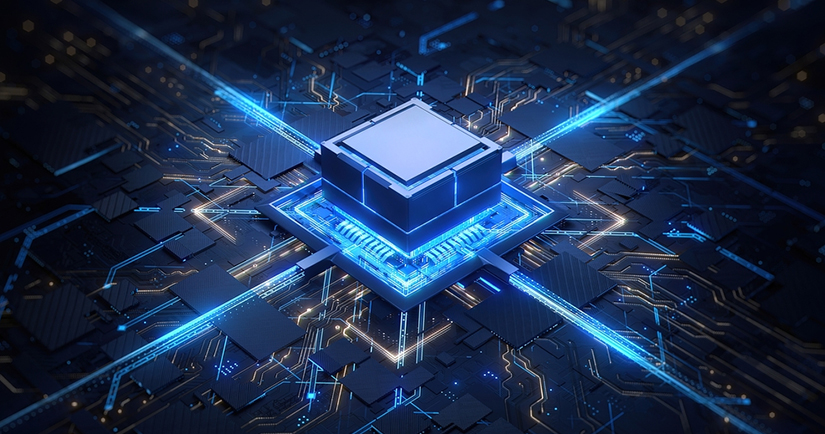

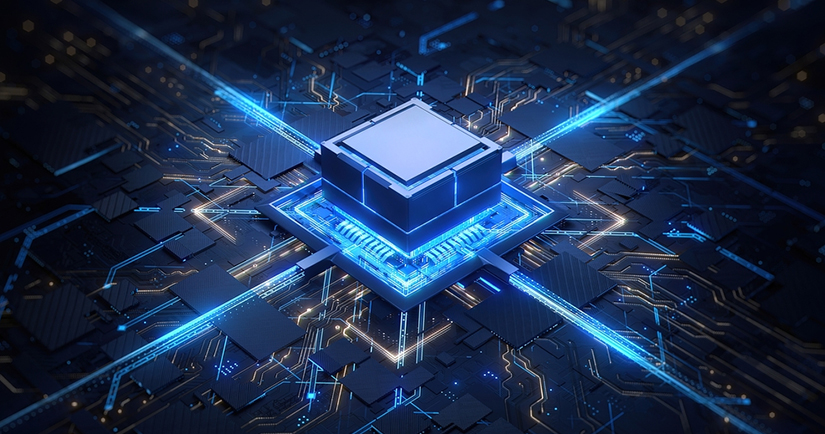
Reviews